How to Open Multiple Google Accounts in One Browser
Most of us use multiple google accounts for various purposes. One might just a mail account, other might be for docs, blogger, youtube, trends analytics and webmasters. Sometimes we have different Google Accounts for home and office. But problem arises when you want to use multiple google accounts in one browser. Most of us think that its impossible to create multiple logins in one browser, but in reality its possible. There are two types on multiple login facilities provided by Google.This feature will be described in detail in this post.
1). Enable Multiple Login in your Google Account
This feature enables you to use multiple google services with different google accounts in one browser.Ifin one tab you are using gmail, then you can use your blogger account with different google account on a new tab, and google docs with third Google Account in next tab.This might be a solution to some of you.
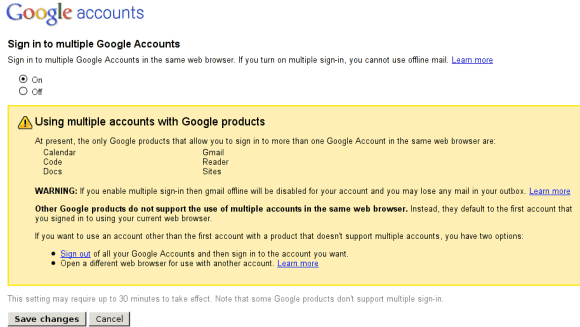
2). Connect Multiple Google Accounts
This feature seems to be a better one. Using it you can connect your different google accounts to one account. Then one to login to your main account, you can switch between different accounts without entering the password. Isn’t it easy. Follow the following steps yo connect more than one google accounts.
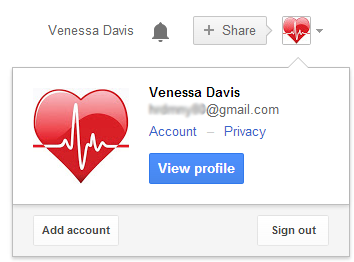
So thus switching between google accounts become easy and you don't need to enter your login details again and again.
- Open Google and login into your first google account.
- Now go to right upper corner in google page. It will show your profile picture with a drop down arrow.
- Click on that arrow, it will show a box showing details of your account. It shows two buttons on bottom part, which are "Add Account" and "Sign Out". Go to "Add Account" and it will ask you to add login details of your second account.
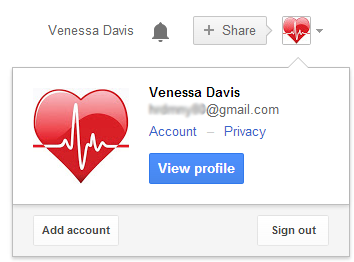
- So now your two google accounts are connected.
- Now whenever you want to switch from one account to another account, just go to right upper corner of google page and it will show you both accounts in it and you can choose any one of them.
So thus switching between google accounts become easy and you don't need to enter your login details again and again.
People visit this page while searching for:
- Multiple Google Accounts
- Google Accounts Login
- Connect Multiple Google Accounts
- Google Accounts Connection
- Switching Between Google Accounts
- Switch Google Account
- Open Multiple Google Accounts

No comments:
Post a Comment