 Linking your Bank account to your Aadhaar is made compulsory by Indian government recently. If you have not done it yet, then you must do it before 31 Dec 2017, else your bank account will seize to work till you link it to aadhaar. It is better to do it weeks before the deadline as by the time last date will come servers will be heavily loaded with the linking requests.
Linking your Bank account to your Aadhaar is made compulsory by Indian government recently. If you have not done it yet, then you must do it before 31 Dec 2017, else your bank account will seize to work till you link it to aadhaar. It is better to do it weeks before the deadline as by the time last date will come servers will be heavily loaded with the linking requests.State Bank of India has taken a good initiative by sending SMS to customer to link their bank account to aadhaar. Here are a few easy tricks / ways to link your SBI Bank Account with your aadhaar. If you don't want to go to your branch and manually submit the linking application then you may use any of these steps.
How to link your SBI Account with Aadhaar ?
- Through Netbanking: If you are a netbanking user then you may login to netbanking. Enter the profile section and there you will find a link to update your aadhaar number. You will need to do it with an OTP on your mobile.
- Through SMS: If your mobile number is registered with SBI then you may send a SMS to link your account with aadhaar. Send SMS to 567676 . The format of SMS is UID(space)Aadhaar number(space)Account number.
- Through ATM: Visit any SBI ATM. Swipe your Card and enter PIN.Go to Service - Registrations - Aadhaar Registration. Select your type of account and key in your aadhaar number.
- By Visiting your Branch: If you are unable to do it through any of these methods due to any reason then you may visit your branch with an application and photocopy of your aadhaar. We will advise you to carry the original aadhaar as well in case anybody want to confirm it. You must write your Account Number and mobile number on aadhaar photocopy with your sign on it.
How to verify if your Aadhaar linking is done ?
It may take a few days to get your aadhaar linked to your bank account. You may get a SMS from your bank on successful completion of aadhaar linking. But if you want to verify it yourself then you may use UIDAI website to check it. Just go to the link mentioned below.https://resident.uidai.gov.in/bank-mapper
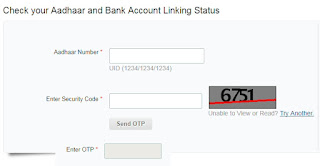 On this page you will need to enter your Aadhaar Number and a number in captcha image. Then click on Send OTP. You will receive an OTP on your registered mobile. Enter that OTP on the same page and then click Login. Now your Aadhar linking status will be displayed.
On this page you will need to enter your Aadhaar Number and a number in captcha image. Then click on Send OTP. You will receive an OTP on your registered mobile. Enter that OTP on the same page and then click Login. Now your Aadhar linking status will be displayed.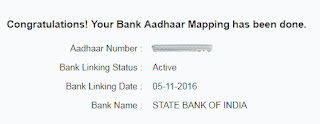

No comments:
Post a Comment