Smartphones are latest addiction of human race and if you loose it due to any reason then the urgency to find it can be easily understood. People give different reasons to find it soon such as their photos , videos and other personal files on their device. Most of the time people don't take backup of that sensitive data, however they upload their best pics and videos on social platforms like facebook and instagram. The addiction and feeling of loosing connectivity is the basic reason to find the lost phone. Here we will tell you the easiest way to find your android smartphone using your google account.
Step 2 : The screen will look like the scree shown below.
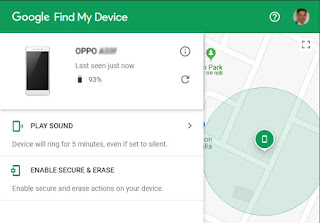
Step 3 : It will allow you to check the device name, on which your account in being used. Most probably it will be your smartphone, if you have used the same account on your smartphone.
Step 4 : On the right hand side, it will populate a map automatically and automatically zoom-in to
the location where your device is last seen. You may zoom in to find more accurate location.
Step 5 : If you are near that location, then you can play "Play Sound" button to ring your phone. It will ring it for 5 minutes even if it is set on silent mode.
Step 6 : If you are unable to trace your phone and want to erase the data on device, then you may choose "Enable Secure and Erase" to delete the data.
Step 2 : It will open your google account details with various options. Scroll down and click on "Find your Phone".
Step 3: It will open the following window for further actions.
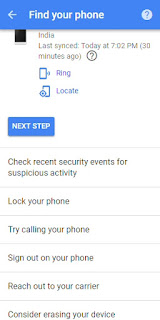 Here you can Locate your phone, ring your phone, lock your phone, try calling your phone, sign-out of google account on your phone, erase data on your phone.
Here you can Locate your phone, ring your phone, lock your phone, try calling your phone, sign-out of google account on your phone, erase data on your phone.
We hope that these options will help you in finding your lost phone.
Happy Searching ! Wish you best of Luck ! :-)
Find your Lost Phone Location
Step 1 : Open https://www.google.com/android/find and login using the same Google/Gmail account that you use on your smartphone. (If you don't remember your Google account username and password then its hard to find it)Step 2 : The screen will look like the scree shown below.
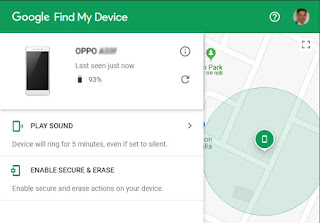
Step 3 : It will allow you to check the device name, on which your account in being used. Most probably it will be your smartphone, if you have used the same account on your smartphone.
Step 4 : On the right hand side, it will populate a map automatically and automatically zoom-in to
the location where your device is last seen. You may zoom in to find more accurate location.
Step 5 : If you are near that location, then you can play "Play Sound" button to ring your phone. It will ring it for 5 minutes even if it is set on silent mode.
Step 6 : If you are unable to trace your phone and want to erase the data on device, then you may choose "Enable Secure and Erase" to delete the data.
Another way to Find your Lost Phone
Step 1: Open accounts.google.com using your google username and passwordStep 2 : It will open your google account details with various options. Scroll down and click on "Find your Phone".
Step 3: It will open the following window for further actions.
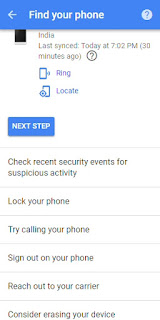 Here you can Locate your phone, ring your phone, lock your phone, try calling your phone, sign-out of google account on your phone, erase data on your phone.
Here you can Locate your phone, ring your phone, lock your phone, try calling your phone, sign-out of google account on your phone, erase data on your phone.We hope that these options will help you in finding your lost phone.
Happy Searching ! Wish you best of Luck ! :-)

No comments:
Post a Comment