When i was a novice blogger, i created some blog which are not good for long term business and not preferred by Google. So i decided to delete those blogger / blogspot blogs after some time. At that i was not able to find the option to delete the blog. At that time i decided to delete all posts in that blog so that my blogger / google account is not harmed. But now bestrix.blogspot.com know the way to delete a blogger / blogspot blog without deactivating the Google account.
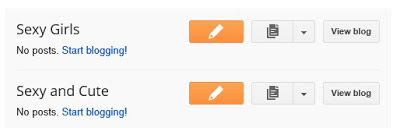
How to Delete a Blogger / Blogspot Blog
Its not a tough task to delete a blogger blog. You just need to go to the correct menu option to delete it. Usually we try to find it in the blogger dashboard, where list of all blogs appear. Previously i tried to find it here but got nothing. So i decided to check other options. Here is the direct method to delete a blogger blog.Steps to delete a blogger blog
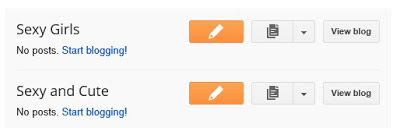
- Go to Blogger dashboard.
- Go to the Settings of the blog that you want to delete.
- Now go to "Others" option in settings.
- Here you will find a link named "Delete Blog".
Once you delete the blog, it will show you an option to download all posts in that blog. so if you want to save the data in those posts, then you can do it. Else you can continue with deleting the blog.
The blogs deleted by you will remain in "Deleted Blogs" section of your blogger dashboard for 90 days. So if you want to recover that blog due to some reason then you can do it.




your blog really means a lot to me.Love to read them.
ReplyDelete