Yes its true ! Now you can use your Android Smart Phone to get access you your google account on any other device. Benefit of this feature is that you don't need to type your password every time you want to login into your google account from any other device. It makes your account more secure as nobody can track your password, even if the device you are using is not so secure.
How to activate Google Account Password as your Phone ?
Go to accounts.google.com from a secure device. It will ask you for your password. Now go to "Signing in to Google" section. Here you will find the option to turn on this feature.
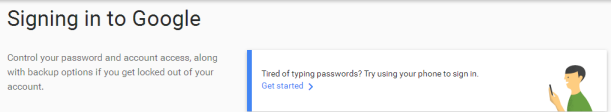
Once you click to activate this feature, it will do certain checks, such as finding your android phone which is using the same google account and checking if the screen lock is enabled or not. If your screen lock in not enabled then it will ask you to do so, to make your account secure.
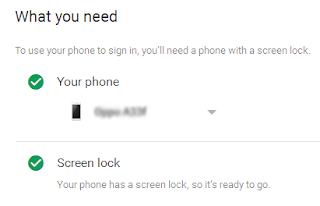
After completing a few steps this feature will be turned on.
What if my phone is not handy ?
In such case you will have the option to enter the password and access the account.
What if my phone is lost and somebody else tries to access my google account ?
To save you from such a hack, google checks if your screen lock is enabled before turning on this feature. If your phone is lost and in a locked condition then its secure. However you can easily track your phone or disable google account in that phone by simply accessing the account.google.com page from any other device. You can also erase the sensitive data from your phone using this service.
Every technology have its own benefits and drawbacks. But bestrix.blogspot.com found this feature quite safe and makes your google account more secure.
How to activate Google Account Password as your Phone ?
Go to accounts.google.com from a secure device. It will ask you for your password. Now go to "Signing in to Google" section. Here you will find the option to turn on this feature.
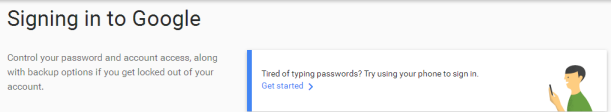
Once you click to activate this feature, it will do certain checks, such as finding your android phone which is using the same google account and checking if the screen lock is enabled or not. If your screen lock in not enabled then it will ask you to do so, to make your account secure.
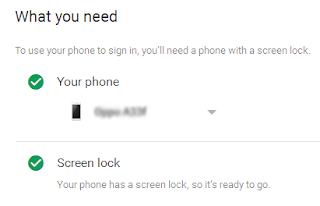
After completing a few steps this feature will be turned on.
What if my phone is not handy ?
In such case you will have the option to enter the password and access the account.
What if my phone is lost and somebody else tries to access my google account ?
To save you from such a hack, google checks if your screen lock is enabled before turning on this feature. If your phone is lost and in a locked condition then its secure. However you can easily track your phone or disable google account in that phone by simply accessing the account.google.com page from any other device. You can also erase the sensitive data from your phone using this service.
Every technology have its own benefits and drawbacks. But bestrix.blogspot.com found this feature quite safe and makes your google account more secure.

amazing
ReplyDeletegood
ReplyDeleteIts very happy to know the new features to secure the google account. Hope I will use it to make my mobile to become password for my google account. Thanks for sharing this.
ReplyDelete